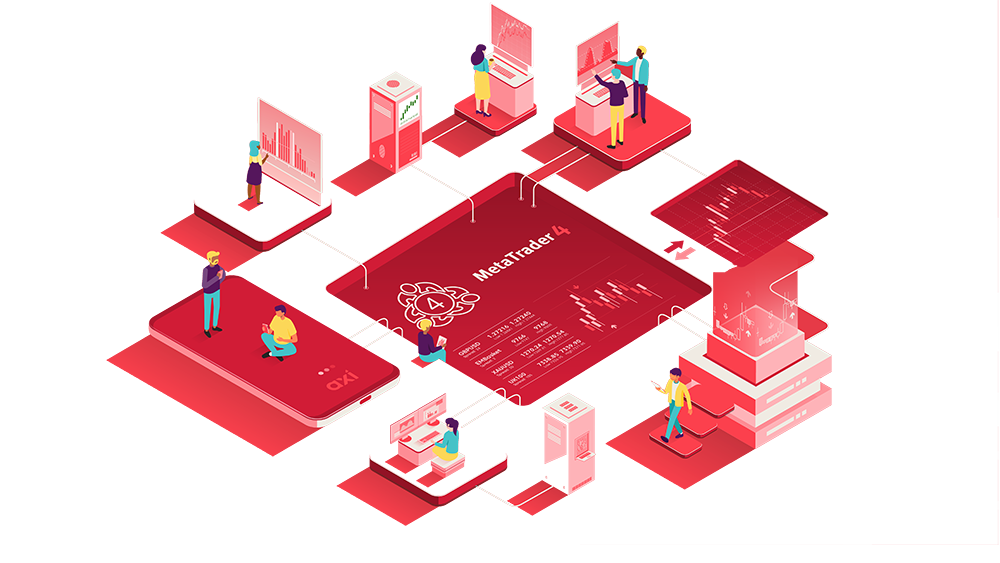MetaTrader 4는 트레이딩 경쟁력을 높이려는 온라인 트레이더를 위한 현명한 선택입니다. 초보자를 위한 간단한 기능과 전문가를 위한 고급 도구를 갖춘 MT4 플랫폼은 새로운 거래 기회를 제공합니다.


Axi에서 MT4 플랫폼의 모든 것을 소개하는 몇 가지 유용한 동영상을 확인해 보세요.
또한, 독점적인 Axi 트레이딩 가이드를 활용해 보세요. 전문 트레이더가 준비한 MT4의 집중 코스를 다루는 5가지의 무료 시리즈로 구성되어 있습니다.
Axi offers free download and installation of the leading MetaTrader 4 (MT4) trading platform across most major devices and operating systems including Windows, Mac, iPhone/iPad and Android, as well as the browser based WebTrader platform.
When you complete a live or demo application and create an account, you will be sent a link to download the platform on your preferred computer or device. If you have an existing live account and need to download, update or reinstall the MetaTrader 4 platform, the latest version is available in the Client Portal. Once you've logged in, select ‘Download MT4’ from the main menu. You can also Contact Axi via phone, email or live chat to request a download link.
To view performance of past trades, access the History Centre using the following steps:
To check the build (version) number of your MT4 platform, follow the steps below:
There are two ways to open up a chart within the platform:
or
There are two ways to change the chart type. First select the chart you want to change, then: