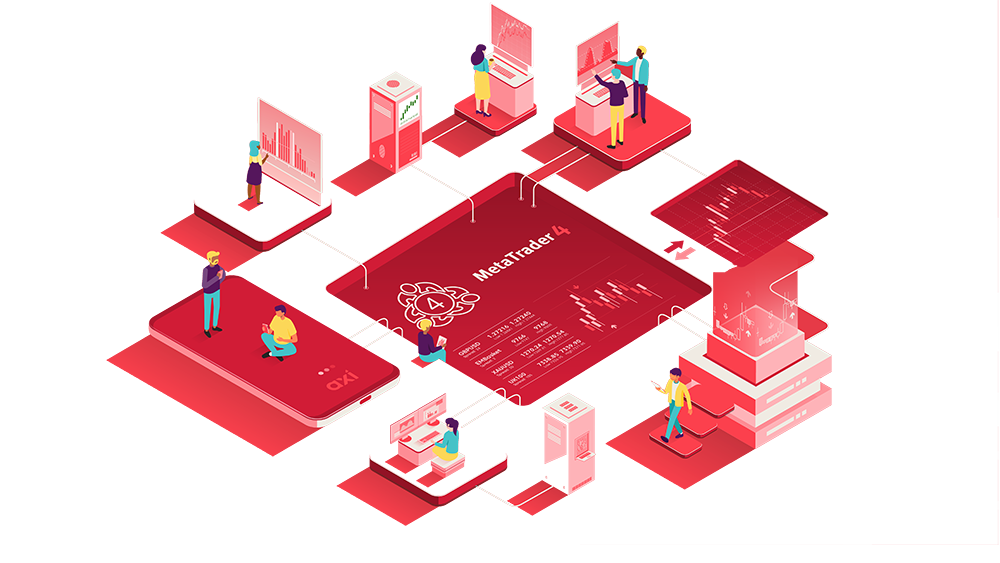MetaTrader 4 is the smart choice for online traders looking to hone their trading edge. Simple for beginners and full of advanced tools for pros, the MT4 platform helps you unlock new trading opportunities.


We've put together some useful videos to walk you through the ins and outs of our MT4 platform.
We've also created an exclusive Axi Trading Guide. Written by pro traders, it's a free five-part series featuring a crash course in MT4.
Axi offers free download and installation of the leading MetaTrader 4 (MT4) trading platform across most major devices and operating systems including Windows, Mac, iPhone/iPad and Android, as well as the browser based WebTrader platform.
When you complete a live or demo application and create an account, you will be sent a link to download the platform on your preferred computer or device. If you have an existing live account and need to download, update or reinstall the MetaTrader 4 platform, the latest version is available in the Client Portal. Once you've logged in, select ‘Download MT4’ from the main menu. You can also Contact Axi via phone, email or live chat to request a download link.
To view performance of past trades, access the History Centre using the following steps:
To check the build (version) number of your MT4 platform, follow the steps below:
There are two ways to open up a chart within the platform:
or
There are two ways to change the chart type. First select the chart you want to change, then: